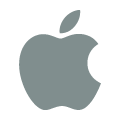How do I delete my Pushbullet account?
To delete your Pushbullet account, sign in to the Pushbullet website and then click on Settings in the left bar.
Select the Account option from the Settings menu, and at the bottom of the page there is a button labeled Delete Account.
Note: Deleting your account deletes all data stored by Pushbullet, including any push history and files. Consider receiving an export of your push history first from the Push History option of the Settings menu.