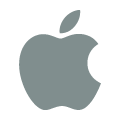How do I see my phone’s notifications on my computer?
Android
Install the Pushbullet Android app from the Google Play Store.
Sign in using your Google or Facebook account.
When asked to enable notifications on your computer, tap Enable* and enable **Pushbullet.
Your phone is now set up.
Install the Pushbullet app on your computer. Download the app here.
Sign in using your Google or Facebook account (you may be automatically signed in).
Your computer is now set up.
To test if the notifications are working, head to Notification Mirroring in our Android app and tap Send test notification. It should show on both your phone and computer. Dismissing it on either should also dismiss it from the other.