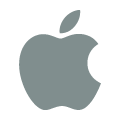How do I send links with Pushbullet?
The easiest way to get a link from your computer onto your phone is to install the Pushbullet browser extension for your browser. Click on the icon for your browser below to install it.

|

|
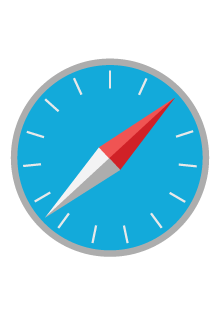
|
After installing our browser extension, click on the toolbar icon to open it.
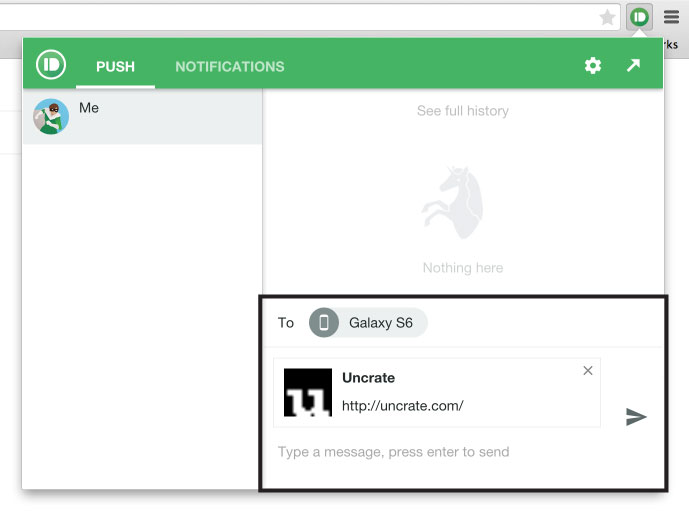
Once open, Me will be selected at the top of the bar on the left. On the right, you’ll see the current link ready in the message area.
To select which device to send the link to, use the To dropdown. The To dropdown will show all of the phones and computers that you have installed Pushbullet on.
After selecting the device you want to send to, click the send icon.
The device you sent the link to will then instantly get a notification and clicking that notification will take you directly to that link.