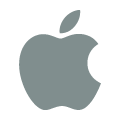How do I share and chat with friends?
On mobile
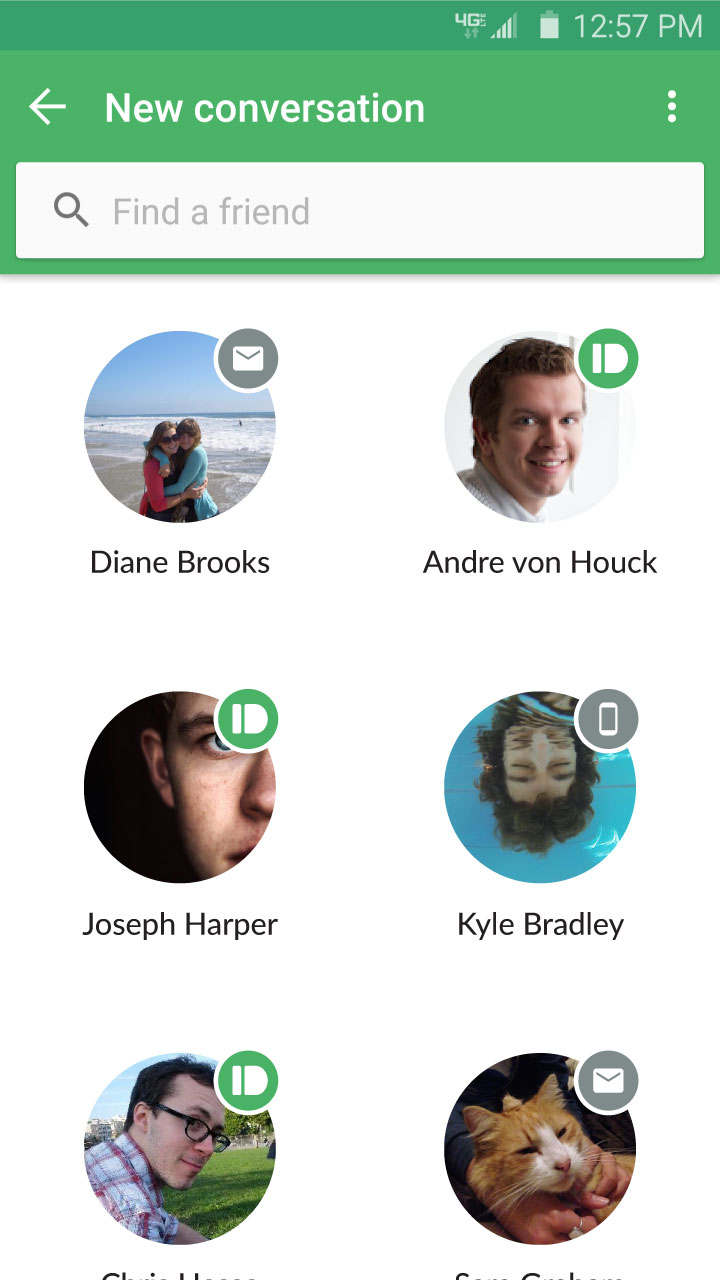
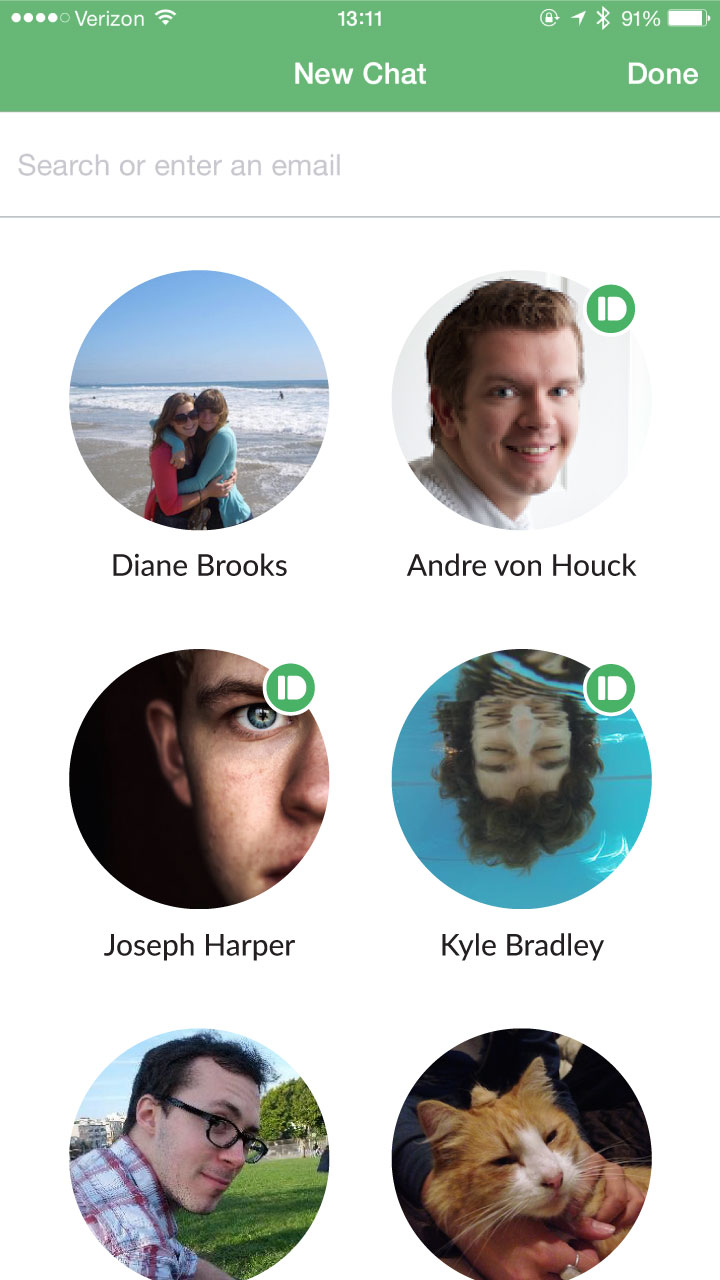
On the Friends tab, tap to start a new conversation. This will take you to the screen shown above.
We suggest several contacts or you can type a name or email address. We will help you find people as you type.
Tapping on a person will open a new conversation with them. You can then send the messages, files, and more.
On your computer
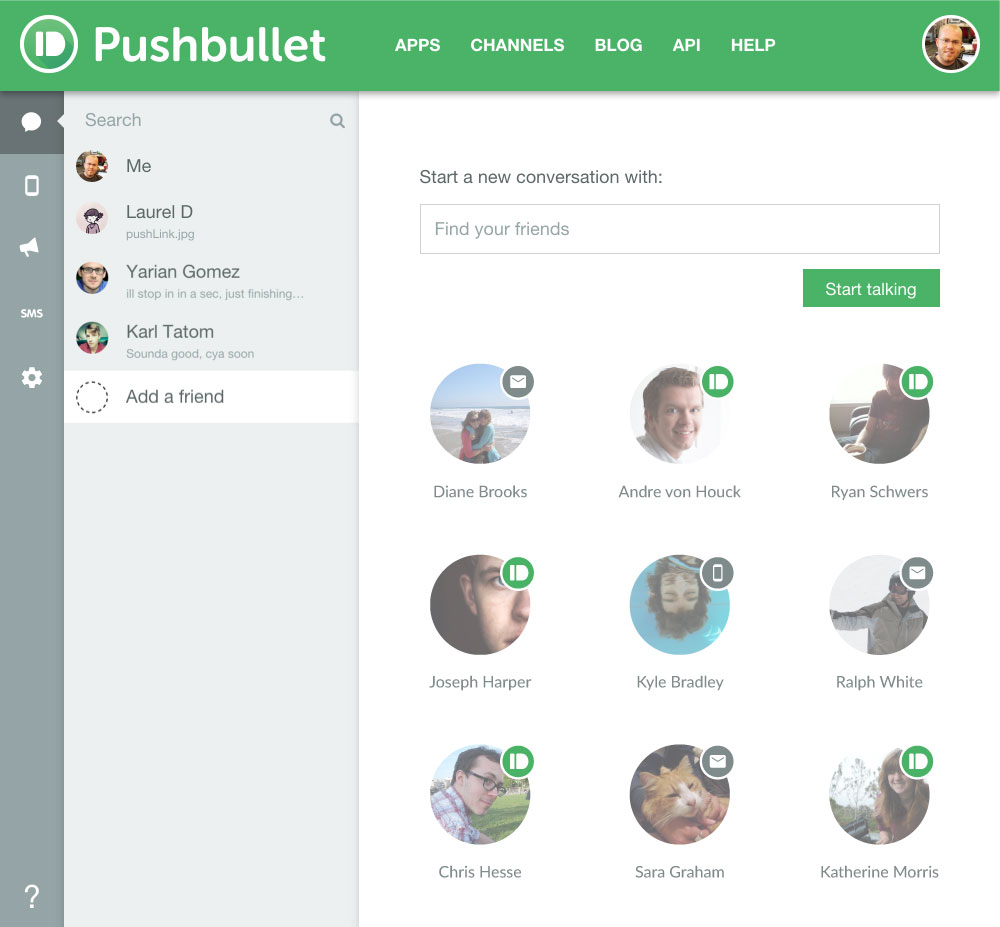
Click Add a friend, then type your friend’s name or email address.
We will suggest people as you type. When you see the person you want, click on them.
You can now type messages or send them files using any of our apps.