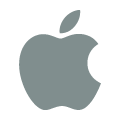Why are my text messages stuck pending?
Try these fixes first:
-
Click on the device name above your SMS conversations and ensure the correct device is selected (if you recently got a new phone, your old device may still be selected).
-
Open the Pushbullet Android app and go to the SMS tab, then tap “Allow SMS sync in the background” and allow Pushbullet to not be battery optimized by Android.
If those don’t help, try these next:
-
Check out this website, select your manufacturer, then follow the steps in the “Solutions for users” section.
-
For many, this issue goes away by simply reinstalling our Android app on your phone. We suggest giving this a try if you have not yet.
Other things to check:
Messages get stuck pending when we aren’t able to wake your phone up to send them. Here are some common causes and fixes:
- Your phone is turned off.
Pushbullet sends text messages through your phone, so messages cannot be sent while it is turned off.
- Your phone doesn’t have an internet connection.
Make sure your phone can connect to the internet over your Wifi or data connection to receive messages from Pushbullet.
- Your Wifi connection is blocking our messages.
Try switching to your data connection to see if Pushbullet works correctly when not on that Wifi network.