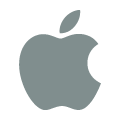Why do text messages from some contacts not show in Pushbullet?
In your phone’s SMS app, there should be a setting for “RCS”, “Advanced Messaging”, or “Chat”. Each SMS app calls it something a bit different but that is the setting to look for.
Disabling this will get Pushbullet working again for contacts whose messages are not showing in Pushbullet.
Why does this help?
Some phones now have their default SMS app use RCS instead of SMS for text messaging when both sides of a conversation support it. RCS is a replacement for SMS that some carriers and phones support.
RCS is not built in to Android yet so when Pushbullet is syncing Android SMS conversations, the RCS messages are sometimes not there.
Disabling RCS will simply make your phone go back to using SMS with everyone, instead of RCS with some people.